ENGLISH Review + new charts – Intel Core i7 8700K & Intel Core i5 8600K – Coffee Lake + AORUS Z370 Ultra Gaming

Overclocking quick test
Obviously, we could not talk about the launch of a new generation of Intel CPU’s without taking a quick jab at overclocking. This is the moment of the launch when we have a nice surprise, a surprise that will most likely turn 8600K into the favorite CPU for many PC users. If our 8700K was able to run stable at 5GHz with a voltage of 1.35v, running Cinebench to 5.1GHz with 1.4v, and PiFast at 5.2GHz with 1.4v, the little Core i5 behaved a bit better.
We started from a stable clock (in all our tests) of 5.1GHz, with a voltage of 1.35vm and we reached 5.2GHz for Cinebench (1.36v) and 5.3GHz for PiFast (1.38v), using our old Noctua NH-D15, with the stock fan, in a high ambient temperature environment, without delid or any special TIM (we use Arctic MX-4 in our reviews).
Of course, the experience we had overclocking a single CPU does not mean all Core i5 8600K CPU’s can run 24/7 at 5.1GHz. However, a second sample of Core i5 8600K ran stable at 5GHz with 1.35v, and all the talks we had with other colleagues in the industry indicate that most 8600K will run stable at 4.9 – 5GHz with acceptable voltage. This means that 5GHz in everyday use, for a processor equipped with 6 cores, cooled on the air, has just become a reality!
Prime 95 – Intel Core i5 8600K – 5100MHz – 1.34v
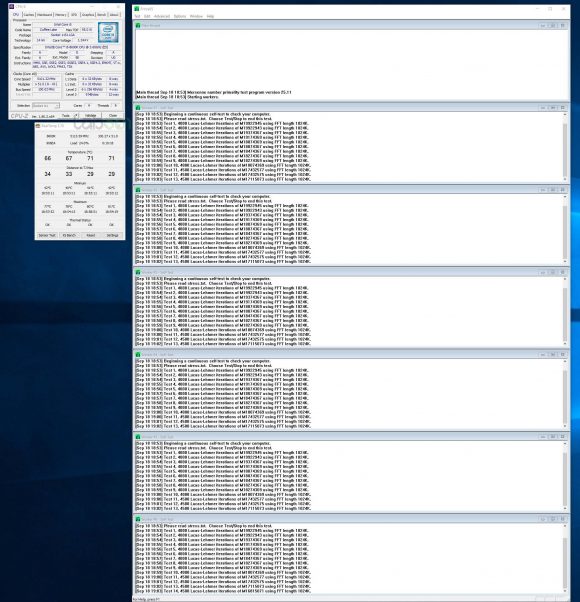
Cinebench – Intel Core i5 8600K – 5200MHz – 1.36v
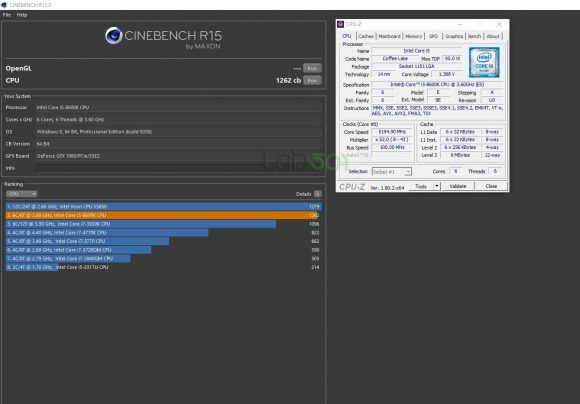
SuperPi 1M – Intel Core i5 8600K – 5300MHz – 1.38v
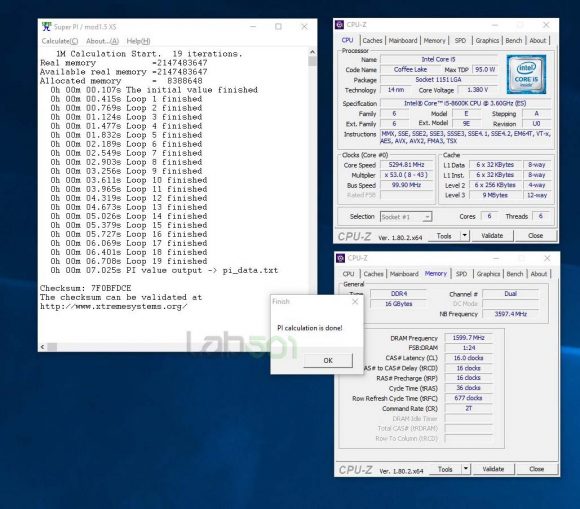
PiFast – Intel Core i5 8600K – 5300MHz – 1.38v
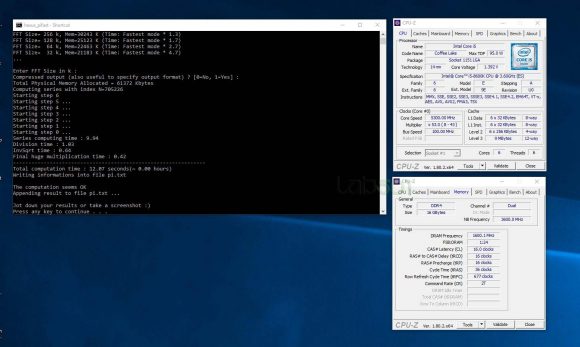
Prime 95 – Intel Core i7 8700K – 5000MHz – 1.35v
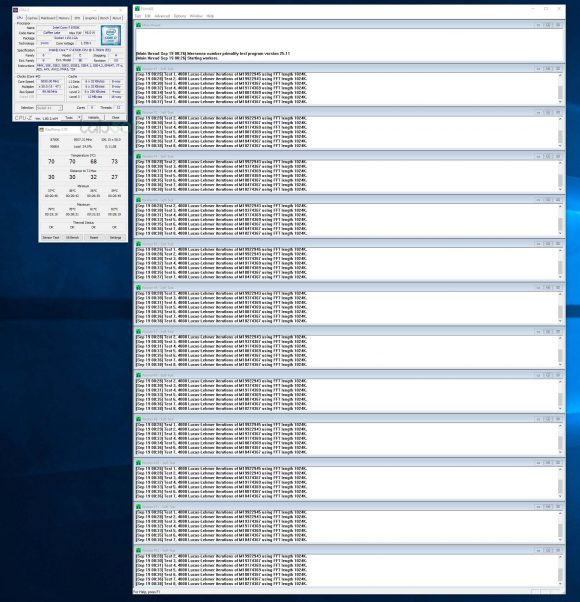
Cinebench – Intel Core i7 8700K – 5100MHz – 1.4v
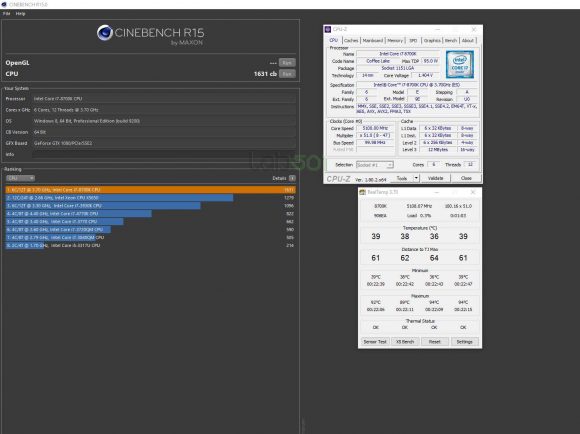
SuperPi 1M – Intel Core i7 8700K – 5200MHz – 1.4v
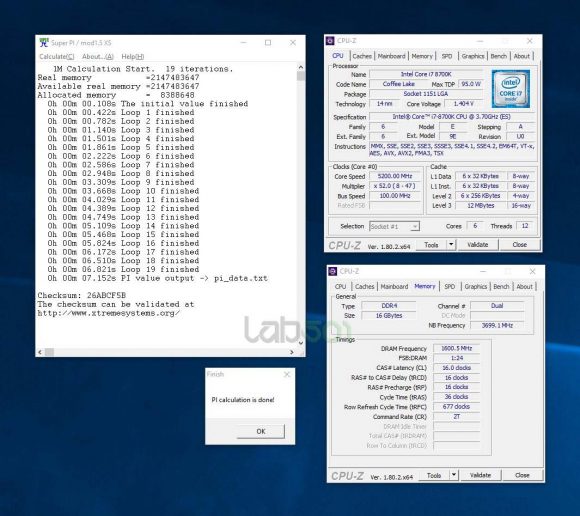
PiFast – Intel Core i7 8700K – 5200MHz – 1.4v
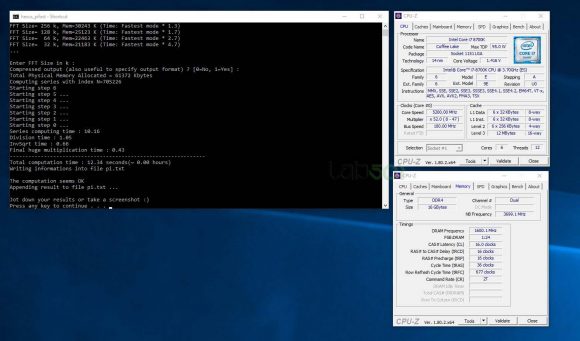
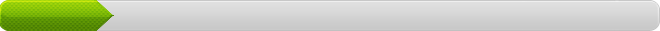
Comentarii
Wow … how nice ! Another day , another tale ! The review in english is nicer because the new graphs used . Thank you for the built effort !
Thanks for the review and the effort 🙂
Thank you guys!
Very fine review, showing all main aspects of Intel’s last launch.
Keep up the excellent job!
thank you very much, would it be possible to run some 4k benchmarks in future reviews ?
Thanks once again
As more and more people will adopt 4K we will begin using it in our tests.
Why are the temperatures so high on the 8600K? Even though it works with less threads it’s hotter than an 8700K? It doesn’t make any sense. Can someone explain this??
Cesar – the temperatures are lower on 8600K. You are probably looking at the overclocked temperatures (5.1GHz with 1.35v).
Very nice OC at 1.35v. This is the trend, for Intel.
thank you! too excited now for that 8700k. wonder how it will do with just a cheap aio considering these went to 5.2/5.3 on air. it’s a brand new day!
I don’t get it, i checked a few tech websites and numbers are all over the place.
I want a CPU for content creation, power consumption and render times are important as it will run for hours a day.
Now, if i look at your charts it seems ryzen 1800x is a bit slower or the same as 8700k but consumes 43W more and gets hotter.
If i read tomshardware review it seems 1800x, even when overclocked consumes less power than stock 8700k.
http://www.tomshardware.co.uk/intel-coffee-lake-i7-8700k-cpu,review-34037-12.html
Checked other websites like guru3d,pcworld and the usual tests in handbrake or cinebench put 1700x and 1800x faster than 8700k and some the other way around.
What is wrong here ? What are the real numbers ?
Also, what’s the cpu usage in those benchmarks like handbrake or photoshop for different cpu’s ?
Hi Sierra,
when it comes to real apps, my advice is to always look at something that is similar to what you will use the CPU for. Because Photoshop is one thing, and 3DSMax is a totally different thing, handbrake is one thing and Premiere is another and so on. So basically, try to find the websites with the test that uses the same tech (encoding engine, rendering engine) as what you will use the CPU for. There are no absolutes here.
Second, I cannot speak for other websites, I can only speak for our methodology, where the vCore is fixed, RAM runs at the same clocks with same vDDR and so on. And in our tests, 1800X draws more power generally speaking . We test in Prime, and we test using the last version, that also really supports the new AMD architecture.
As I said, I can only speak for my self, and with our conditions, our settings and our benchmarks these are the results.
Cele mai recente stiri
Un sistem romanesc, produs de ITD Custom Works, a ajuns tocmai in Canada, la Linus Tech Tips
Scris in 11 November, 2025.
GamesCom 2025 – Thermaltake
Scris in 21 August, 2025.
GamesCom 2025 – DeepCool
Scris in 21 August, 2025.
GamesCom 2025 – be quiet!
Scris in 21 August, 2025.
GamesCom 2025 – ASRock
Scris in 21 August, 2025.
Computex 2025 – GIGABYTE – Componente
Scris in 30 May, 2025.
Computex 2025 – Noctua
Scris in 30 May, 2025.
Computex 2025 – Pro Gamers Group – Endgame Gear, streamplify, HAVN, Kolink, Nitro Concepts
Scris in 30 May, 2025.
Computex 2025 – MSI – Motherboard & VGA
Scris in 30 May, 2025.
Computex 2025 – ENDORFY
Scris in 30 May, 2025.
Syndication
Viziteaza-ne pe Facebook
Urmareste-ne pe Twitter
Vezi ce facem pe YouTube